Keyboard and Mouse advice relating to COVID19 Virus.
The COVID19 virus is a huge challenge for all of us. For many years now we have supplied a range of keyboards and mice for use in infection control. We are getting many enquiries, and here I hope to cover some of the main points and provide a little guidance on what is available.
We at The Keyboard Company have no medical or infection control qualifications. We rely on evidence-based research to inform us about the efficacy of products when used to combat infection risks.
With the COVID19 virus, there has been no time for robust research, so we have to say that we cannot be sure of its behaviour on surfaces. However, COVID19 is an envelope virus similar to others that have been studied so research into removing them from keyboards should still be of some value.
The accepted view at present is that the virus is killed by 65% plus solutions of alcohol and can also be washed away with soap and water. It seems reasonable to assume that a keyboard that can be cleaned with alcohol or is washable will provide some protection.
The emphasis on handwashing at present lends weight to the need for these cleanable products. Hand washing becomes ineffective if one is touching a contaminated surface regularly, and most keyboards stop working immediately they come into contact with water.
Ideally, at this time, a policy of not sharing keyboards and mice would be the most robust way to avoid cross-infection. But this is not always possible and even when it is – a product that can be disinfected is a great benefit.
Our products cover a range of scenario from an occasional wash to disinfection at regular and frequent rates. Often the time taken, and effort needed to disinfect is a factor that can impede implementation of the most well-intentioned protocol. Here is some guidance for those who are considering investing in keyboards and mice that can be cleaned.
Please note that these products aim to reduce the risk of transmission through being cleanable. No keyboard or mouse can promise 100% protection against transmission. They work on the basis that they are cleaned regularly with an appropriate product to remove or destroy infective agents.
Some keyboards have ‘built-in’ antibacterial properties in their materials. These products can be of benefit in an everyday situation. In essence, they might kill some germs but are not intended to replace washing or cleaning with appropriate chemicals.
The following products are safe to clean with both household disinfectants and those commonly used in healthcare, including those containing alcohol.
For clarity, I will group products using a traffic light system.
- Green: These products are suitable for an application where a daily clean is deemed sufficient, for example, a personal computer at home or in the office.
- Amber: These products are for environments where keyboards are shared and so need cleaning more than once a day.
- Red: These products can be disinfected as often as required, are quick and easy to clean and ensure little room for mistakes in the process. These will be the ones typically used in Medical situations.
A word about keyboard covers: we cannot sell these on the pretence that they offer any form of robust protection. They are prone to splitting, and they do not fit well enough to ensure infection cannot enter beneath them. They are most appropriate for use in environments such as garages and petrol stations as a physical barrier to soiling rather than to reduce infection risk.
GREEN.
We have some models that have the look and feel of a standard computer keyboard and mouse.
These have a significant advantage in that the user experience for touch-typing and working is the same and work can carry on as before. They can be wiped with disinfectant and sprayed, but for a more robust clean they can be unplugged from the computer and washed, some even in a dishwasher. Please remember, washing a potentially contaminated keyboard should be done in an appropriate place as some virus may remain in the washing area.
A few examples of these are:
Keyboards.
Mice.
ATM IP68 mouse with scroll wheel
Seal Shield Silver Storm Wireless.
AMBER.
These models provide some more protection and are quicker to disinfect. They will have some form of sealing on top so that infection cannot enter the inside of the keyboard, and the washing process is made easier.
Again these are more user-friendly than some of the RED models. They have a tactile feel when pressed, which is a help for data entry.
Many of the AMBER products are as well sealed as the RED models but have raised keys and grooves. This means that while giving a more normal keyboard feel they also add to the time and attention required for cleaning.
Some of the most robust models are in this section, and they offer excellent value. For a keyboard that may require disinfection 2-3 times a day, they are often a good option. Some also have built-in pointing devices.
Mice in this category tend to be ‘over-moulded’ with a silicon rubber cover and will use press buttons for scrolling as no-one has managed to seal a scroll wheel.
Amber Keyboards.
Indukey Smart Clinical – With touchpad.
ATM Medical Sealed IP-68 Silicone Touchpad Keyboard White
ATM Medical Sealed IP-68 Silicone Touchpad Keyboard Black
ATM Medical Sealed IP-68 Silicone Keyboard White
ATM Medical Sealed IP-68 Silicone Keyboard Black
AMBER Mice. Most of these are suitable for RED as well.
SterileMouse Laser Wireless Antibacterial Scroll
SterileMouse Laser Antibacterial Scroll
Sealshield Wireless Medical Mouse.
RED.
For the most part, these are products that can be wiped clean with a disinfectant wipe, like the sorts used in hospitals. They are completely flat on the top surface, so the process is quick and easy, and there are no gaps or grooves where infection may hide. Sometimes they are a little less user-friendly and touch typing can be inhibited. Still, they offer the highest level of protection.
RED products are perfect for a dentist who has a keyboard close to the work area that needs to be disinfected in between each client, or a GP needing to disinfect in between patients.
Some RED products have a touchpad type pointing device in the flat surface so this is also disinfected in the same action. Some are wireless meaning that the cable can also be eliminated as a potential source of infection.
Most of these types have a silicon rubber top surface that is soft and has some ‘give’ in it when pressed.
It is essential that this surface material is robust. We like the SterileFlat keyboard very much because it is constructed from durable materials. Other similar models we have tested were weaker and prone to splits and tears, which would negate their anti-infection benefits.
We also have Cleankeys which has a flat Gorilla Glass top surface with a touchpad built-in. It is a similar feeling to using a tablet or smartphone and comes wired or wireless. The built-in touchpad also has the advantage that there is no need for a separate mouse. These are the ultimate in Ease of practice for infection control. High Quality and Made in Germany.
Cleankeys Glass Touchpad Keyboard
From China:
Medical Glass Easy Clean Touchpad Keyboard
And Made in UK – SterileFlat is very cost-effective and very robust. Wired or wireless available from stock.
SterileFlat Wireless Keyboard.













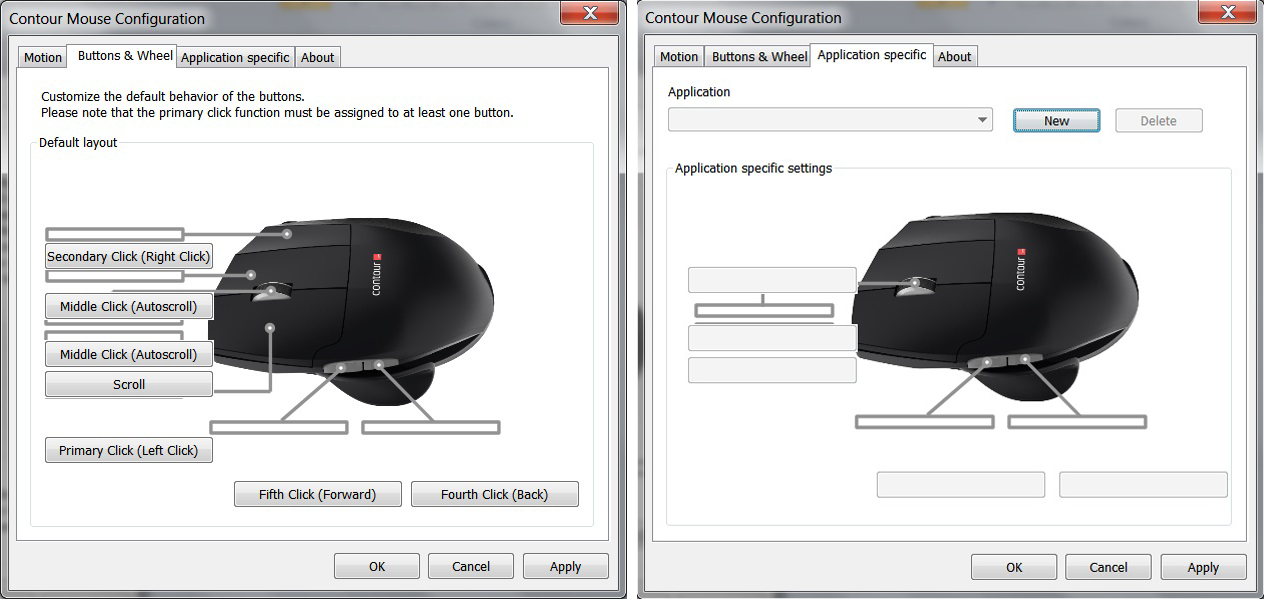













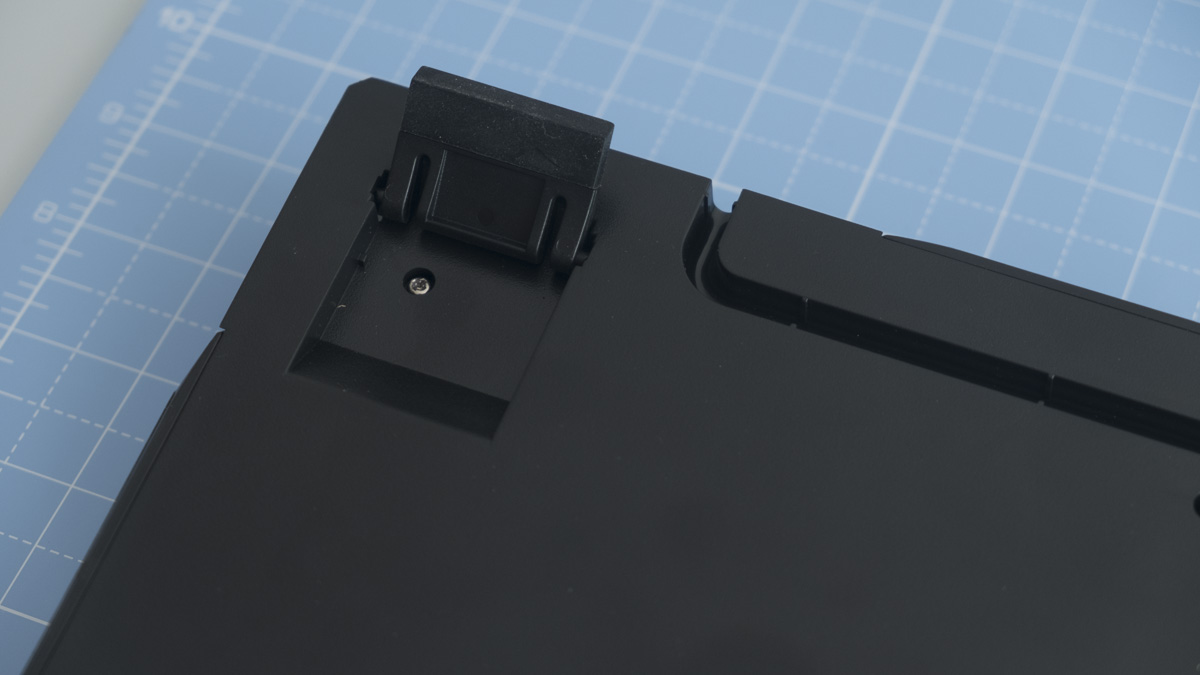


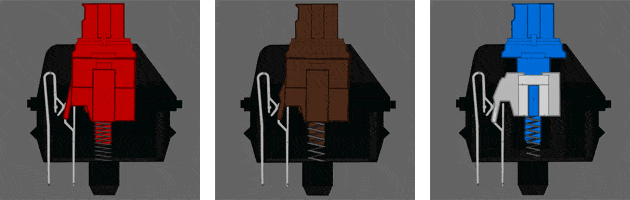
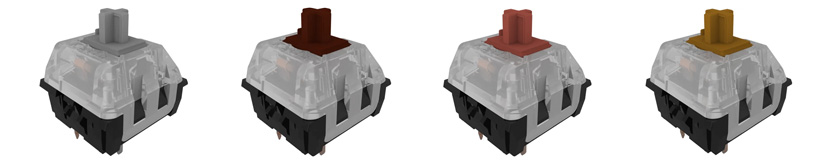




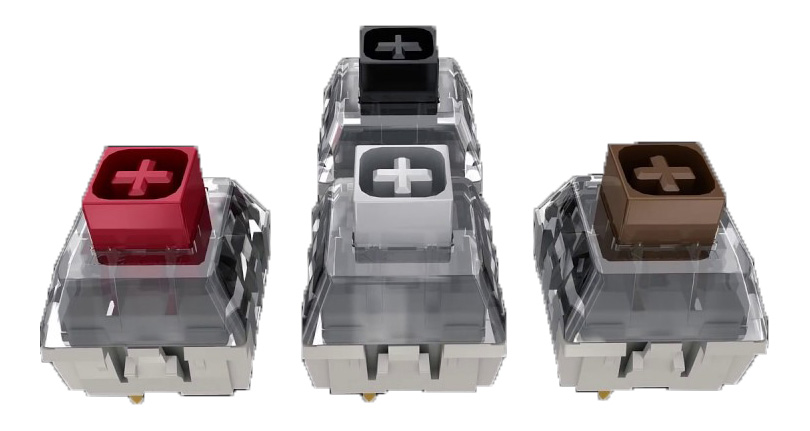




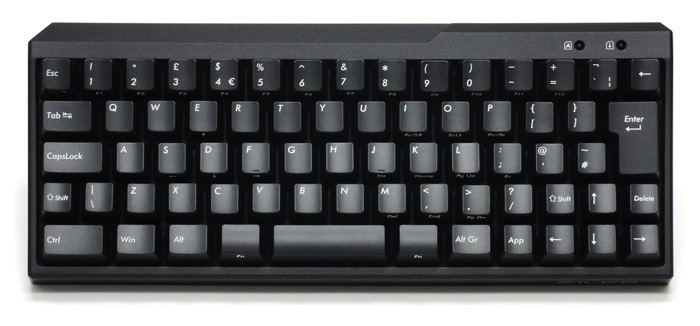

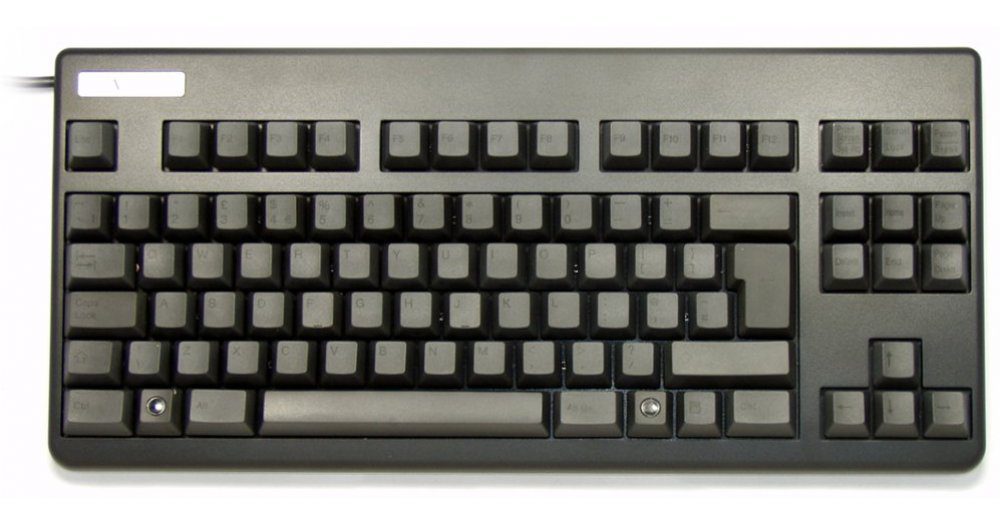

Recent Comments