Almost as soon as the tiny 60% size Filco Minila was first announced, mechanical keyboard afficienados started floating the idea of a Bluetooth version. It’s an idea that makes a lot of sense, and Diatec thought so too. That’s why I’m here today to give a review of the Filco MiniLa Air – the first Bluetooth-enabled Filco to be sold in Europe.
Introducing the Filco MiniLa Air
The Air is a very straight-forward modification of the original MiniLa introduced earlier this year. The Caps Lock and Scroll Lock buttons at the top of the keyboard have been transformed into connectivity and battery indicators, respectively. On the rear of the keyboard, you’ll find a new batttery compartment for the two AAA batteries required as well as a recessed pairing button. Finally, you’ll see some new front-facing legends for the Win and Alt keys, CMD and Option. These are designed to make it obvious which keys to use with Macs and iOS devices.
Other than these small changes, the keyboard is much the same as its initial incarnation – and that’s definitely a good thing. The layout is identical, with the same shortened spacebar flanked with Fn keys, allowing easy access to the numberpad and function keys that aren’t physically present.
You’re even able to get the Air with the same switch choices as the standard MiniLa, including Brown, Blue, Red and Black. Each box also comes with the same extras – replacement keycaps for keys that can be swapped via the dip switches on the back and a Filco key puller. In addition, you’ll also find the two AA batteries required to get started.
Through its Bluetooth connection, you’ll be able to easily connect your Air to a wide range of mobile devices in addition to the standard Windows, Mac and Linux PCs. These mobile devices include Android smartphones and tablets running version 3.0 and above and iOS devices running version 4.0 and above.
Pairing is very straight-forward. It’s just a case of turning on the keyboard with the switch on the back, pressing the pair button and then looking for the keyboard on your device. Depending on your OS, you may need to enter a short series of numbers and then press enter to complete the process.
Ultimately then, the Air is just what you’d expect: the Filco MiniLa plus Bluetooth. (If you’d like to know more about the non-wireless MiniLa, please have a look at our review).
First-hand Impressions of the MiniLa Air
I was lucky enough to receive an advance copy of the MiniLa Air to play with, in an American layout with red (soft linear) switches. In order to give it a fair test, I used the keyboard for one week, both on my PC at home and with my smartphone on the train to and from work (a ten hour round trip).
The first hurdle with any Bluetooth keyboard is ensuring that you can get it successfully paired and working with your computer. Happily, this was easy to achieve on both Windows 8.1 and Android. Even with the terrible Bluetooth adapter of my desktop, the connection remained steady and I didn’t experience any missed keypresses or noticeable lag. The use of Bluetooth was certainly helpful on the train, where I’d previously relied on a series of tangled cables to hook my Filco to my phone – it was really nice to just slide the keyboard into my bag without having to worry about disconnecting the entire assembly.
With that out of the way, I turned my attention to the feel and overall utility of the keyboard. I had high expectations here given Filco’s golden reputation, and I wasn’t disappointed. The red switches proved a little louder than the Matias’ Quiet Clicks, but I made it through both train journies without catching many diabolical glances from fellow passengers.
In terms of the typing experience, it was much the same as on other Filco keyboards – uniformly excellent. Having used the MiniLa before was certainly a help, but the small spacebar didn’t cause any issues and the Fn keys were quite helpful in reaching auxiliary keys like Home and End without needing to move my fingers from their resting position.
All in all, the MiniLa matched my expectations and proved a good travelling companion. At home, Bluetooth wasn’t as much as an advantage my impressions were identical to those of the original MiniLa – this is a cleverly small keyboard with that same Filco feel.
Availability
The Filco MiniLa will be available from mid October, beginning with USA and UK layouts. Four switch types – Brown, Blue, Red, Black – will be available for each. Scandinavian and German layouts are expected to follow early next year.
You can pre-order the keyboard via the product links below, so you’ll be sure to get one once we have stock. Otherwise, sign up for our newsletter or follow us on Twitter or Facebook and we’ll let you know when the Air arrives.
Thanks for checking out the article. Please feel free to leave your feedback and questions below!


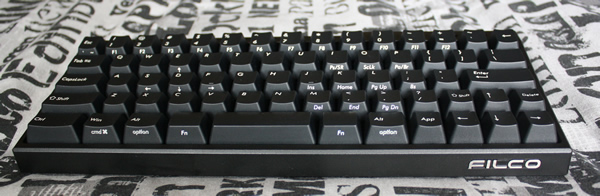
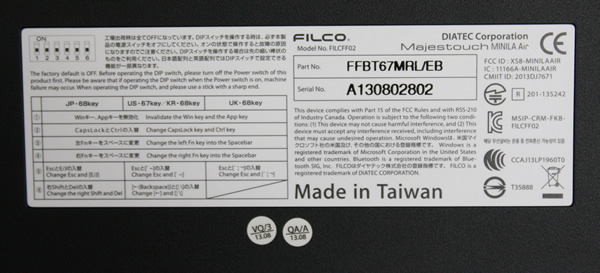

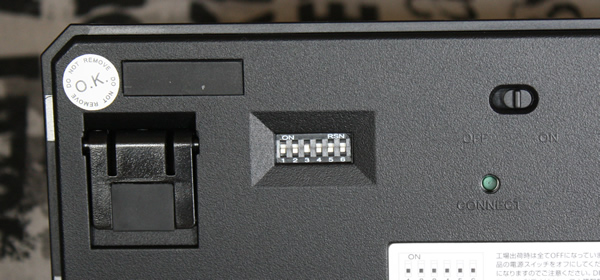
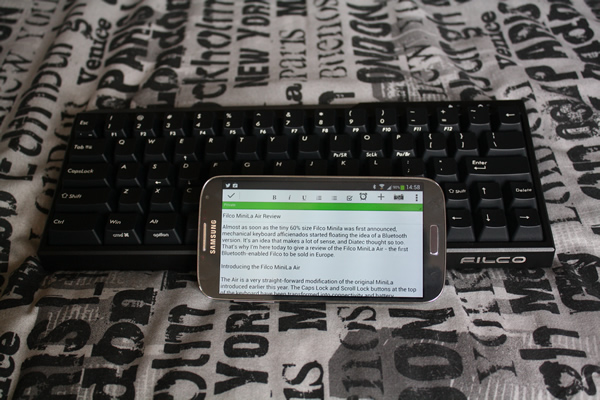

An inspiring review, thank you. What about the power consumption? How long do the batteries last? Does it support rechargeable batteries?
Sorry, just spotted this! Power consumption is quite low; you’re looking at replacing the batteries after about six months (given 5 hours a day of daily use).
Looks good … I have a Filco tenkeyless, love it but kinda want wireless.
Does it pair to several devices? or must it be paired everytime you want to use it?
e.g. same tablet and same pc.
From what I understand, you will need to pair each time you change devices. I don’t think I’ve ever seen a keyboard with the ability to connect to multiple devices simultaneously, just speakers and headsets.
I found it unable to connect to Mavericks, it that true or it was just my incorrect configuration.
I use it with Mavericks without any problems at all.
Really? How did you setup?
Really? How did you setup?
What bluetooth version is this please? Thanks
The listed version on the product page is Bluetooth 3.0 HID 🙂