Cherry are well known in the mechanical keyboard world for making the MX mechanical switches that lie at the heart of so many popular keyboards, but they also make keyboards themselves. In fact, they’re the oldest keyboard manufacturer in the world that’s still in business today, with keyboards for a wide range of applications – from the office, to industry, to gamers.
In this article, we’ll be looking at one of their most recent releases: a gaming-focused low-profile keyboard called the Cherry MX-Board 3.0, aka the G80-3850.
Features & Specifications
The MX-Board 3.0 is an interesting keyboard, with low-profile keycaps sitting atop plate-mounted Cherry MX switches. There are four options available here: red, brown, blue and black. Initially only red switches will be available, and that’s the model I’m looking at today. Red switches are light (45 cN actuation force) and linear (no tactile bump or click). For more information on Cherry switches, check out our Intro to Cherry Switches.
The full size keyboard is less expensive than most mechanicals on the market, but still boasts 14KRO over USB and NKRO over PS/2. It also has a few extra features, namely a gaming mode that disables the Windows key and a detachable USB cable. There are even rubber caps and pads for the feet and base of the keyboard, respectively.
Impressions
The keys are fun to type on, with a feel somewhere between a flat laptop keyboard and a traditional mechanical. The larger keys – return, backspace, space bar – use Cherry stabilisers, as you’d expect on a Cherry keyboard.
In addition to the standard set of keys, you’ll find four new ones on the upper right: volume down, volume up, mute and the gaming mode key. These media keys are quite helpful to have around, particularly if you don’t have a nearby control knob for your speakers.
When you press the gaming mode key with control held, both Windows keys will be disabled. This is indicated by the LEDs built into each Windows key turning off. There are also LEDs built into the caps lock, scroll lock and number lock keys.
The key legends are laser etched. I’m not a big fan of the font used (I much prefer the Futura font on Filco keyboards), but it gets the job done. Labelling is fairly standard, although caps lock is an arrow pointing down instead of the more usual Caps lock text or lock icon.
The MX-Board 3.0 is a nice contrast to most gaming-oriented keyboards on the market, with little ostentatious flair or annoying LEDs. While there is a lit Cherry logo at the top, it’s not too bright and the white light is far less piercing than blue LEDs.
Conclusion
All in all, I’d say it’s a solid keyboard that will certainly fit the bill if you’re looking for a low-profile mechanical. With a relatively low price and a broad feature set, it’s a good starter mechanical keyboard too.
The Cherry MX-Board 3.0 is available from the Keyboard Company here.

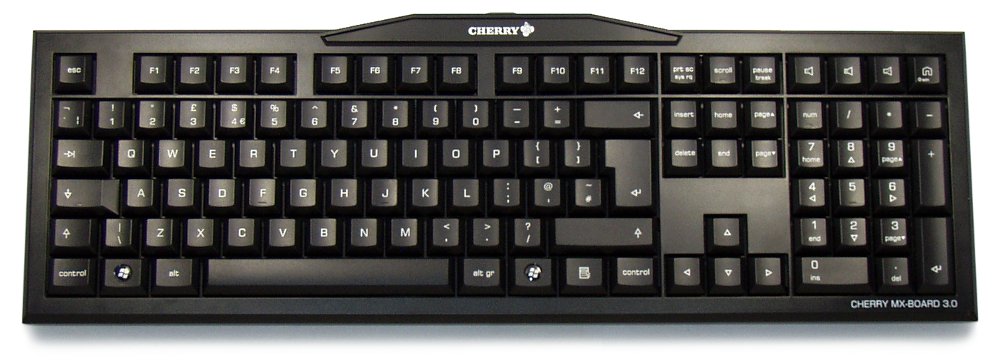


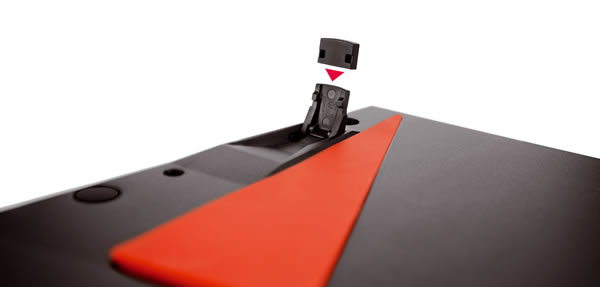
Any chance of you stocking a Spanish or Latin-American Spanish layout?