I’m typing this article on a mechanical keyboard on a train. Usually when I do this, it’s a real hassle – the mechanical switches click and clack, annoying my fellow passengers, and I have to use an ungodly series of adapters to connect the keyboard to my Nexus tablet over USB. This time though, things are quite different – a business fellow reclines sleepily into the seat opposite, and there are no fiddly wires hanging out of my tablet. That’s because I’m using the Matias Laptop Pro, which connects to my tablet (or phone, or laptop) over Bluetooth and uses the whisper-quiet Matias Quiet Click switches.
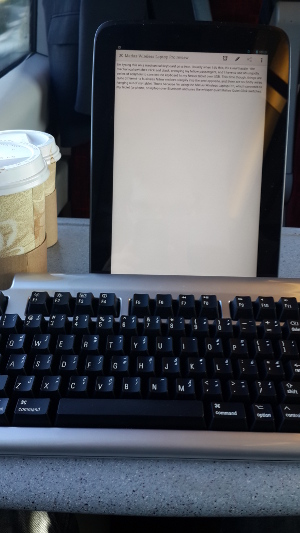 Let’s take a closer look at this Matias keyboard. Probably the most important thing to know is that it’s a Tenkeyless model (meaning the number pad is omitted), leaving it just the width of a tray table in a train or aeroplane. It also works nicely in your lap, leaving the tray table free for your tablet. The small size means that it fits easily in your bag, too – I could easily fit this and my Nexus 10 tablet into my shoulder bag, with the combination taking up less space than my 12″ laptop.
Let’s take a closer look at this Matias keyboard. Probably the most important thing to know is that it’s a Tenkeyless model (meaning the number pad is omitted), leaving it just the width of a tray table in a train or aeroplane. It also works nicely in your lap, leaving the tray table free for your tablet. The small size means that it fits easily in your bag, too – I could easily fit this and my Nexus 10 tablet into my shoulder bag, with the combination taking up less space than my 12″ laptop.
Compared to other mechanical keyboards, the Laptop Pro is definitely quite small – but compared to your typical scissor switch or membrane mobile keyboard, it’s a little taller. That’s because you get full size keys, with the full travel distance of the Quiet Click Alps switches. The typing experience makes this definitely worth the increased dimensions, as you can type as quickly and as accurately on this as you would on any mechanical keyboard at your desk. The Quiet Click switches really work, too – they are the quietest mechanical switch that I’ve tried, barely louder than a typical laptop keyboard, yet they also deliver great tactile feedback that’s similar to a Cherry Brown switch. There really are no compromises here.
The keyboard is laid out for Apple users, but works fine on Windows and Android as well. You have access to all of the Apple function keys, including shortcuts to things like brightness and media controls for Macs, iPads, iPhones and iPod Touches. There are also an amazing amount of shortcuts for various characters laser etched onto the keys, like accented letters and symbols. There are cursor keys in the lower right hand corner, with useful writing shortcuts like Home, End, Page Up and Page Down still accessible. All of the letters, numbers, symbols and modifiers are just where you would expect them, so you don’t have to relearn a new layout – a common problem with overly shrunk mobile keyboards.
One of the big advantages of using this keyboard on a mobile device like a smartphone or tablet is that your screen is devoted entirely to what you want to look at – you don’t need to waste half of that space with an on-screen keyboard. This is super useful when you’re writing a long email, as you can see the whole thing at once instead of being blinkered into one paragraph at a time.
Using the Laptop Pro is really easy all-around. Connecting it is just a case of pressing a button on the top of the keyboard, then looking for Bluetooth devices on your smartphone, tablet or laptop. You’ll find the keyboard, then type in six numbers and press enter. From then on, the keyboard will automatically pair with your device when both are switched on – simple.
This keyboard lasts for ages as well. The keyboard lasts between six and twelve months on a single charge, and recharges easily over USB when it comes time to top up. And since it’s a mechanical keyboard, it’s rated for decades of regular use – you could probably pass this thing onto your kids if you wanted.
The keyboard also has one final trick up its sleeve – three USB ports. One of these is designed to charge the keyboard itself, while the other two can charge two additional devices over USB. So if you have access to only one power socket on a train or plane, you can charge the keyboard, a smartphone and a Bluetooth headset simultaneously, as long as you have enough power coming in.
The Matias Laptop Pro is a supremely portable keyboard, with whisper-quiet mechanical switches and the wireless convenience of Bluetooth. If you’ve experienced the pleasure of typing on a mechanical keyboard and you don’t want to settle for a lesser experience when you’re on the go, then this is the keyboard for you.
The Matias Laptop Pro is available now from the Keyboard Company, with a Mac USA layout.

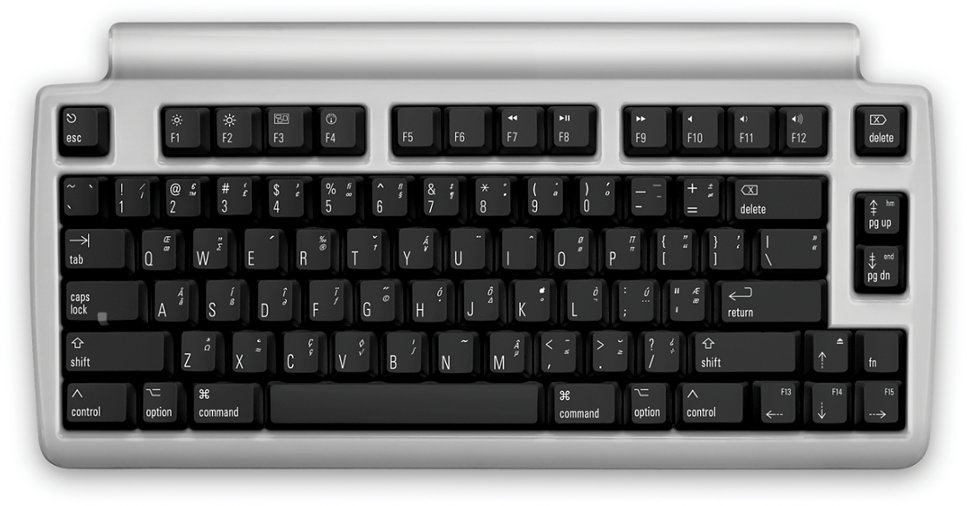

Not sure if I’m just unlucky but I got problem with Matias build quality. Got replacement units twice. Third time, I just gave up.
Huh, that does sound like bad luck! What was the issue, out of interest?
there’s always a key which doesn’t work properly (like press once but register as double press; ‘n’ -> ‘nn’)
Their support team are really good and responsive though.
Hmmm, it seems very unlikely that you’d get a bad keyboard three times in a row, particularly if it is being replaced and not repaired – I don’t have any specific knowledge of their practice, but generally these keyboards are tested before being shipped, particularly if they are going as a replacement for a customer. I assume you tried the keyboard on different computers, just to make sure it wasn’t an issue with your PC?
I tried it on 2 different Mac; problem is still there. Their support also did indicate that they double check the replacement keyboard before sending out as well but after a few days; i still found an defected key.
Funny how that the third keyboard I decided not to ask for another replacement (they were too kind to send me twice); left it in the corner for a few months; the keyboard works properly again.
At this point; I already got another keyboard so I sold it anyway.
Huh, really weird. I wonder if there was some environmental factor that was causing the issues then? I’m glad that it was resolved in the end (if only by time!), but it’s too bad that you were inconvenienced for that time. Still, thanks for sharing your story!
I’m having the same problem except with the letter i. Not sure if I should get a replacement, deal with the annoyance, or try to figure out a way to fix it…
Probably best to contact your retailer (e.g. us?) if one of your keys isn’t working 🙂
it`s built quality looks so crappy with all the cheap plastics, I have a razer blackwidow tournament edition which looks far superior in everything except it`s not wireless I use it with my laptop, I can see how this keyboard would be great for tablets cuz of it`s portability and wireless ability, but the build quality kinda put me off.